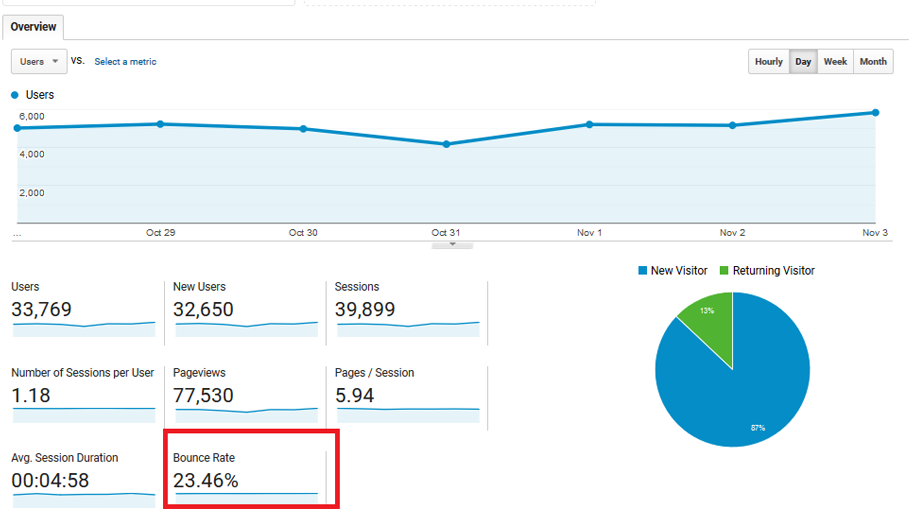A Beginner’s Guide to Facebook Dynamic Product Ads for eCommerce
Facebook and online marketing are not something new. Smart minds have figured out the limitless marketing opportunities that the social media giant Facebook provides. Now the smarter action to take is to make use of every capability the platform provides to maximize your returns. Facebook Dynamic Product Ads launched in 2015 is one such capability that you should never miss out on. If used properly, this feature can help you get as much as 70% conversion rates.
Facebook dynamic ads use a simple template to let you target your audience by their previous interaction with your sites. Customization like an offer and reminder overlays can be added easily and reprogrammed for similar item groups without added effort, unlike standard ads which need to be tailor-made for each product.
What Are Facebook Dynamic Ads?
Facebook dynamic ads are a re-marketing strategy that helps you build the targeted customer base. Re-marketing is an efficient way to bring in more sales as these are potential buyers who have already taken an interest in your product.
What you do is give your customers the little nudge and reminder that they visited your product and prevent cart abandonments. Instead of worrying why your clicks don’t turn to sales, dynamic ads let you take action and maximize your profits.
The numbers don’t lie. Retargeted ads have higher reach as 3 out of 4 consumers notice them and the average click through for retargeted ads is 10 times higher than normal display ads.
1. Setting Up Dynamic Ads
Besides the enormous efficiency these ads bring to the table, they are also very easy to implement.
All you need is a product catalog and a well-designed campaign. Of course, it is mandatory that you have a Facebook ad account, Facebook page, and a business manager account.
There are few things you might have to consider before opting for dynamic ads. The following are scenarios where dynamic ads don’t really offer much:
2. Small product catalog
The guideline is that when your product catalog has less than 10 items, dynamic ads may not be very helpful. In such cases, the standard layout ads work fine.
3. Single promotion product
A single promotional event or product does not derive much usability from dynamic ads which are basically templates used for a similar group of products.
Well, those above are the only places where these are not necessary to add value. Whereas, there are plenty of scenarios where these dynamic ads come in handy:
- A big product catalog with huge scale inventory
- Businesses that thrive in changing offers, prices and product listings.
- When you need your ads to be available in a variety of platforms mobile apps, web browsing. And with Facebook’s seamless integration with partner apps like Instagram, your reach could be satisfactory.
- When you target a broad set of audiences whoever has shown an interest in your products, dynamic ads become the most relevant way to online marketing.
Also Read
- Affiliate Marketing: How It Transforms Your eCommerce Business
- Understanding Customer Psychology in eCommerce and Motivating Them to Buy
- Effective Ways to Enhance Customer Loyalty through Logistic Strategies
- Problems faced by small business owners in building a business website?
Setting Up Facebook Dynamic Ads
Like we mentioned earlier, the steps to implement dynamic ads are simple. Here is a step by step breakdown on how to implement Facebook dynamic ads.
1. Setup Facebook pixel, Facebook SDK
Facebook pixel is a plugin that you can add to your website. It effectively helps you manage your target audience data and derive useful interpretations required to design your ad campaign. Data such as product visits, cart information, saved lists and shopping preferences can help you design your ad template.
Facebook SDK is a tool that will let you track the performance of your ads.
2. Prepare your product catalog
The product catalog is the most important information you feed to the Facebook Dynamic Product ads.
A typical catalog contains all your essential product details and inventory.It also contains the images, descriptions, stock availability, price, and all the necessary attributes.
Product catalog can be of any format like the traditional CSV files. Certain eCommerce plugins and services like WooCommerce for WordPress, Shopify and BigCommerce provide ways to seamlessly synchronize your catalog with Facebook dynamic ads. Some platforms that provide this functionality are:
- Shopify
- Bigcommerce
- Magento
- Woocommerce
Multiple data feeds can be used to constitute your product catalog.
3. Setup Product Sets
The next step is to group similar products to manage the items that will be displayed in your dynamic ads.
There are several parameters that can be used as filters to help you compartmentalize your product groups.
For instance, you can filter clothes by gender, brand and price range into one product set.
Keep a theme or the target audience in mind when you create a product set. Remember that this is retargeting and hence consumers are more likely to click on items that are similar to the ones they checked out before.
Some pointers to keep in mind while creating product sets are:
- Too narrow product sets can underperform. Keep the balance.
- Try
utilizing advanced product sets using columns like
- Margin
- Stock levels
- On sale promotion
- Location availability
- Shipping Requirement
To create a product set,
- Go to catalog manager.
- Select your product catalog
- Choose the option Product sets
- Select Create product sets
- Enter the name of your product set in the pop up window.
- Add the category details from the category drop down box.
- Add filters.
- Click create
Try creating optimal sized product sets that are not too small to deliver.
4. Create Ad Template
To create your ad template,
- Visit Ads Manager
- Click on create and select Catalog sales as objective
- Choose the product catalog that you want and proceed.
5. Choose your audience
You can target your audience based on their interactions.
Re-targeting
Choose retargeting under the Audience tab. Retargeting has several options to choose from.
- Viewed or added to cart
- Added to cart
- Upsell: Promote products that were previously viewed
- Cross sell: Promote products from the catalog that are similar.
- Custom options.
Broad audience targeting can be chosen and customized to target audiences that have not visited your site yet. This method usually analyses web data to track consumers who might be interested in your products.
6. Place your ads
Placement of your ads in the proper platforms ensures higher visibility and effectiveness. This can also depend on the target audience behavior. Facebook dynamic ads let you deliver across the following places
- Facebook
- News feeds
- Column space on right side
- Marketplace
- Instagram
- Feed
- Native, banner and interstitial placement in audience network.
- Homepage of the Messenger.
The design requirement for each of these placements may vary and so you have to take that into consideration when designing your ad templates
7. Get creative
This part is mostly about how you show your ads to your audience. Unleash your creative abilities to present the information in the most effective way possible.
Some features that can be used are
- Overlays –pricing and offer percentages, shipping details can be shown floating on the ads. Frames containing this information can be added to customize your ad efficiently.
- Categories show groups of products instead of a single one.
- Offers highlight the offers, discounts, and limited sale items.
- Collection show a group of items usually brought together.
Finally, use your best intuition to design your ad campaign and keep tracking it to get the best out of it. Some additional things you can keep in mind while implementing dynamic product ads are
- Watch out for customer site interactions like page bounce, page visits, post purchase activities, cart abandonment.
- Always split test your ads.
- Keep your product catalog up to date and make provisions for auto synchronizations.
- Avoid using dynamic ads for single product promotion
- Remember constant changes in your ad strategy will not be very helpful.
- Optimize your targeting by allowing exclusions on target visitors.
The Wrap Up
We hope this guide would have helped you in setting dynamic product ads for Facebook. Got any queries? Should out in the comments below.